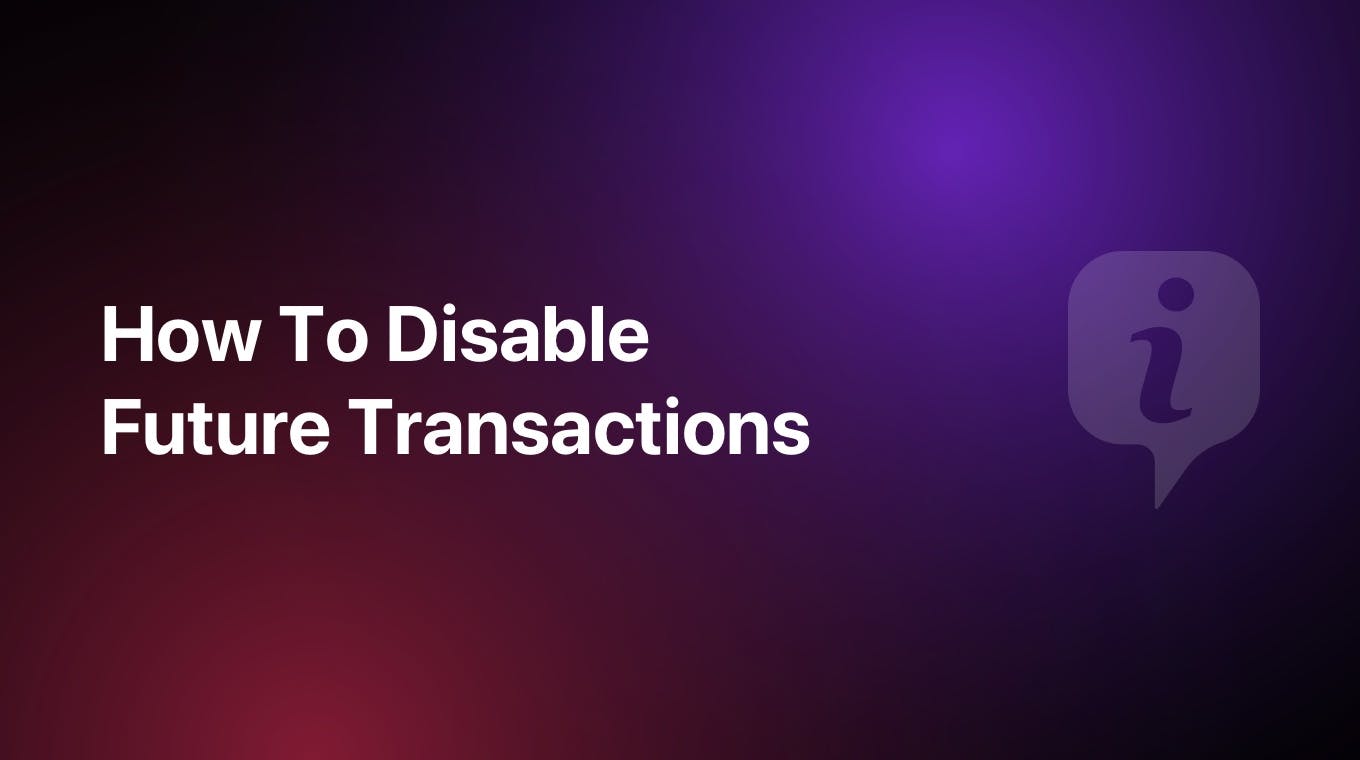If you're currently subscribed to an individual plan in MoneyCoach and want to switch to a family plan, follow these steps:
For iPhone, iPad, or Apple Vision Pro
- Open the Settings app on your device.
- Tap your name at the top, then tap "Subscriptions."
- Select the MoneyCoach subscription you want to change.
- Tap "See All Plans" and follow the on-screen instructions to choose and purchase the Family Plan.
- If prompted, you can add family members to share your new subscription.
For Mac
- Open the App Store app.
- Click your name in the sidebar and select "Account Settings."
- Scroll down to "Subscriptions" and click "Manage."
- Next to MoneyCoach, click "Edit."
- Choose the Family Plan option and follow the prompts to complete the change.
- You can then add family members to share the new subscription.
For Windows PC
- Open the MoneyCoach app.
- Click your name at the bottom of the sidebar and choose "View My Account."
- Scroll to "Subscriptions" and click "Manage."
- Next to MoneyCoach, click "Edit."
- Select the Family Plan and follow the instructions to finalize the switch.
- After purchasing, you can add family members to share the plan.
For more detailed information and visuals, refer to Apple's support page: How to switch to a different subscription plan.
Benefits of Upgrading to a Family Plan
Before we get into the steps, let's discuss why upgrading to a MoneyCoach Family Plan can be beneficial:
- Cost Savings: A Family Plan is more economical than multiple individual plans, allowing up to 6 family members to share one subscription.
- Shared Budgeting: With a Family Plan, you can easily share budgets, expenses, and financial goals with your family members, promoting better financial coordination.
- Educational Value: Involving your family in money management can teach children and teens valuable lessons about budgeting and responsible spending.
- Convenience: Instead of juggling multiple accounts, a Family Plan allows you to manage your family's finances from a single, centralized location.
Now that you know the advantages, tap this link to upgrade to Family Plan.