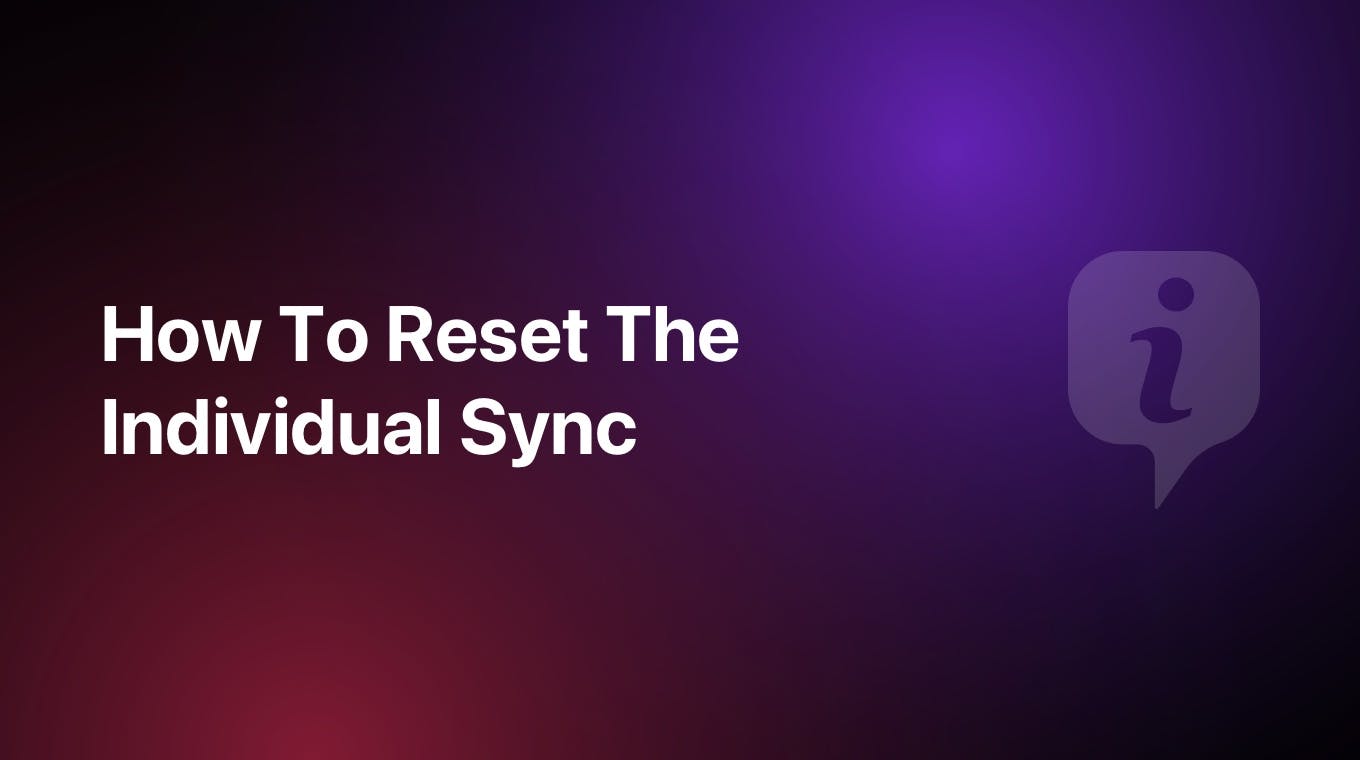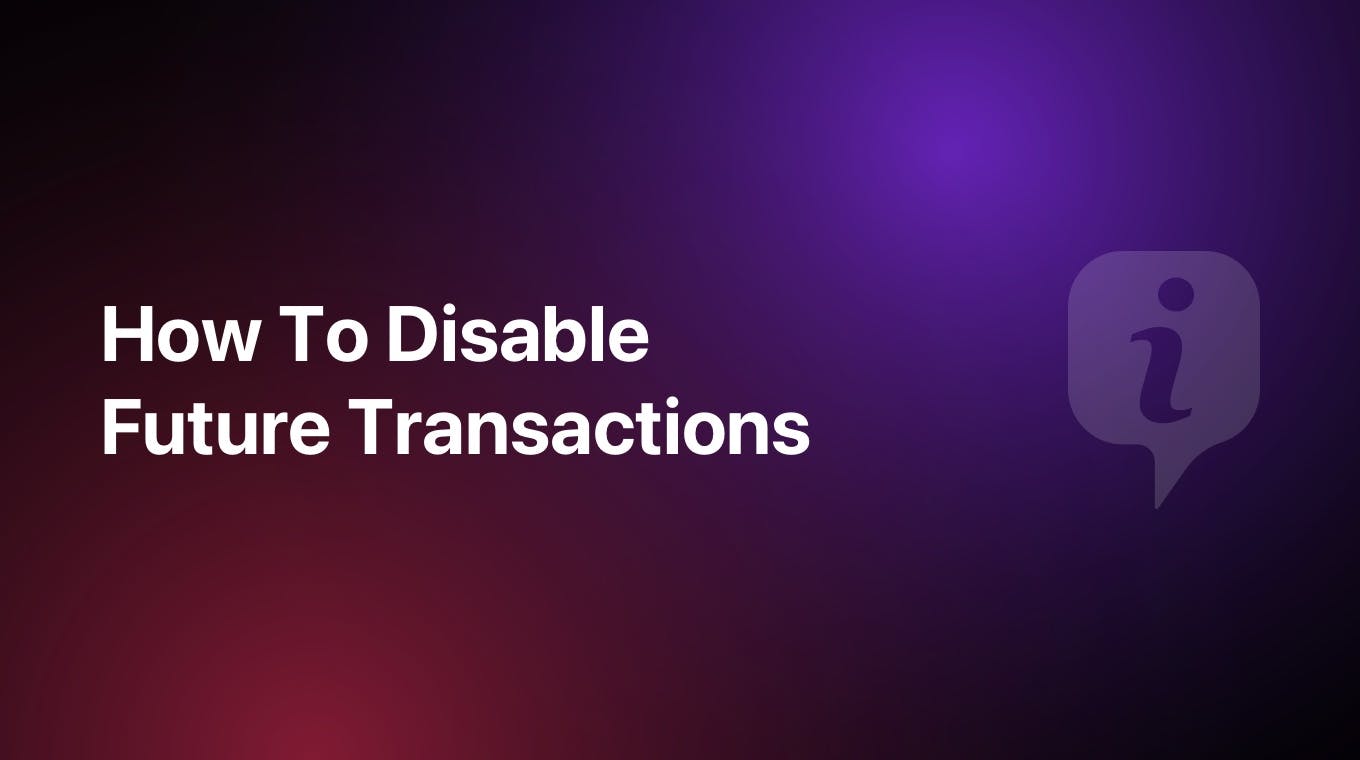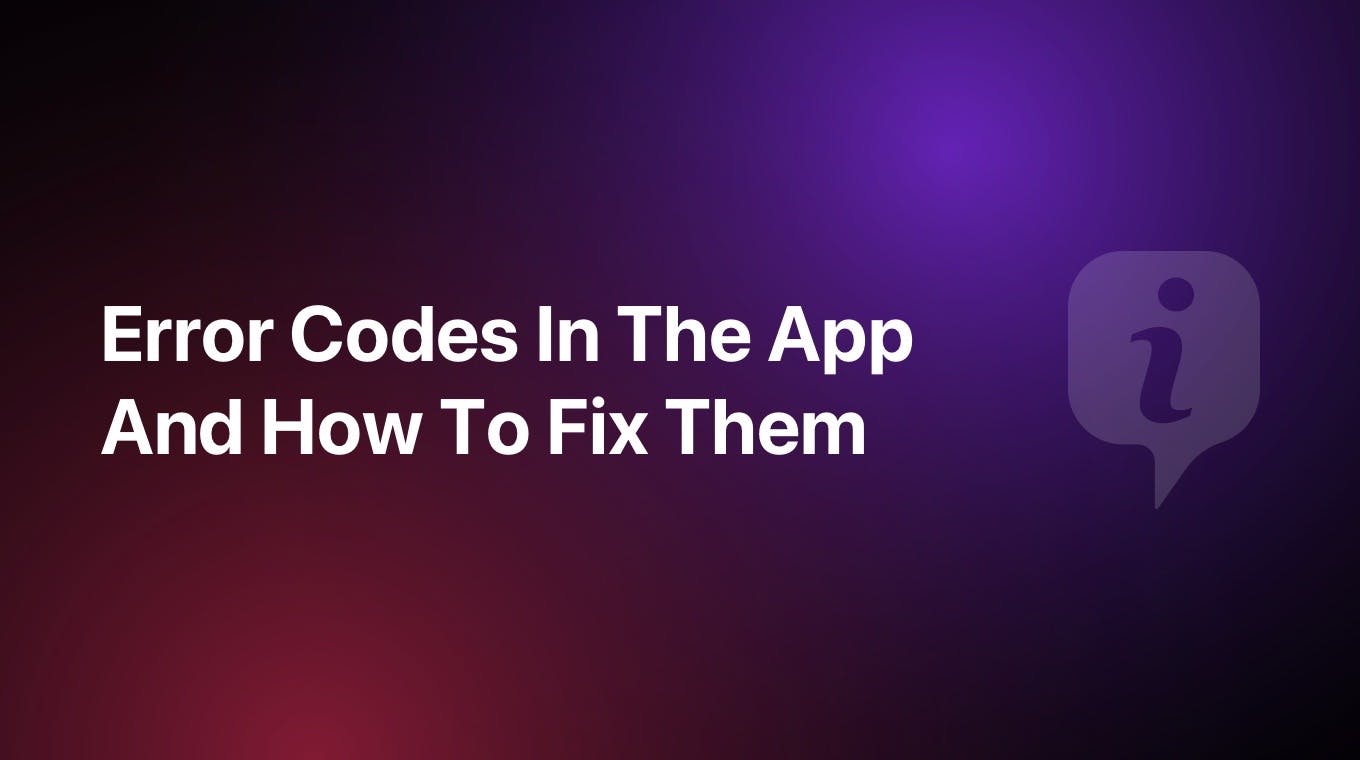
Why this page?
The purpose of this page is to provide information about error codes in the app and how to fix them. It serves as a guide for troubleshooting common issues encountered in MoneyCoach.
Shortcut Automations Not Working
Amount Field Not Configured Properly
This error occurs when you have mapped the amount field in the Shortcut Automations incorrectly. To fix this, you need to make sure that the amount field is configured properly.
Here's how to fix it
- Open the Shortcuts app.
- Go to the Automation tab.
- Select the automation that is causing the error.
- Tap the "Import transaction from Apple Pay / Wallet"
- If not expanded, tap the chevron to expand the action.
- Find the Amount row. It should be the third row.
- Tap on the little "Amount" button on the right. It should be a blue button. There might be a chance that this won't read "Amount" but something else.
- You should see some options now.
- Select the correct option, Amount.
- Tap on the "Done" button on the top right corner.
That should fix the issue. If you are still having problems, please contact us.
Thanks for reading! If you have any questions, please let us know. We're here to help!